For Those Who want more....
Managed GHL Virtual Assistant Solutions
Are You Looking For A Dedicated Team of VAs?
You can get a team of 8 VAs who manage your CRM, Social Media, Graphics, Videos, website creation along with a Project Manager...
Are You Looking For A Dedicated Team of VAs?
You can get a team of 5 VAs who manage your CRM, social Media, Graphics, website creation with a project manager..
Other Gohighlevel CRM Services:
24/5 GoHighLevel customer support (UNIQUE)
Dashboard, form and Survey Customization
GoHighLevel sales automation and AI Integrations
Academy For Gohighlevel
Don't go for our word...
Check out what fellow business owners say
GoHighLevel Experts, for bug-less automations
...We've got you covered.
We understand technical tasks can hold back business owner thus our Highlevel experts are all-rounders from GoHighLevel CRM to GoHighLevel sales automation and workflows. allowing you to focus on closing sales.
Dedicated Experts to one client at a time only
Works according to your time zone
Managed by our team at the backend
Live Communication
Ability to White Label Support
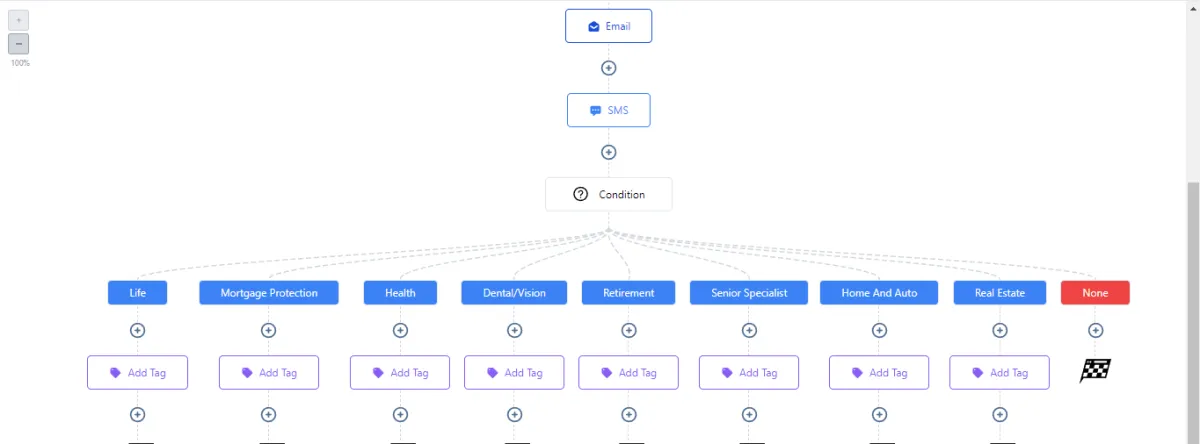

Appointment Setter will keep the flow of organic leads coming in
Each Appointment Setter works 8Hrs/day on your profiles to get you leads organically and grow your audience so you're never out of prospects.
Our VAs specializes in more than just client support, but they also work hard at client satisfaction. They make sure that the client is happy with what they are getting, and we make sure that none of our VAs are neglecting their clients.
Setting Appointments using Facebook, Instagram and LinkedIn
Generating Audience on Social Platforms
Meeting Daily KPIs
Automate and Delegate with GHLStarBoys
Appointment Setter will keep the flow of organic leads coming in
Each Appointment Setter works 8Hrs/day on your profiles to get you leads organically and grow your audience so you're never out of prospects.
Our VA's specialize in more then just client support but they also work hard at client satisfaction. They make sure that the client is happy with what they are getting and we make sure that none of our VA's are are neglecting their clients.
Setting Appointments using Facebook, Instagram and LinkedIn
Generating Audience on Social Platforms
Meeting Daily KPIs

Automate and Delegate with GHLStarBoys
Website Developers will do the magic
Do you develop websites for your clients yourself? Well, you can spend a fraction of cost on experts who'll do it for you allowing you to manifold your capacity to take on more clients
Custom Websites on WordPress or other CMS
Customization on Websites
Integrating websites with Gohighlevel

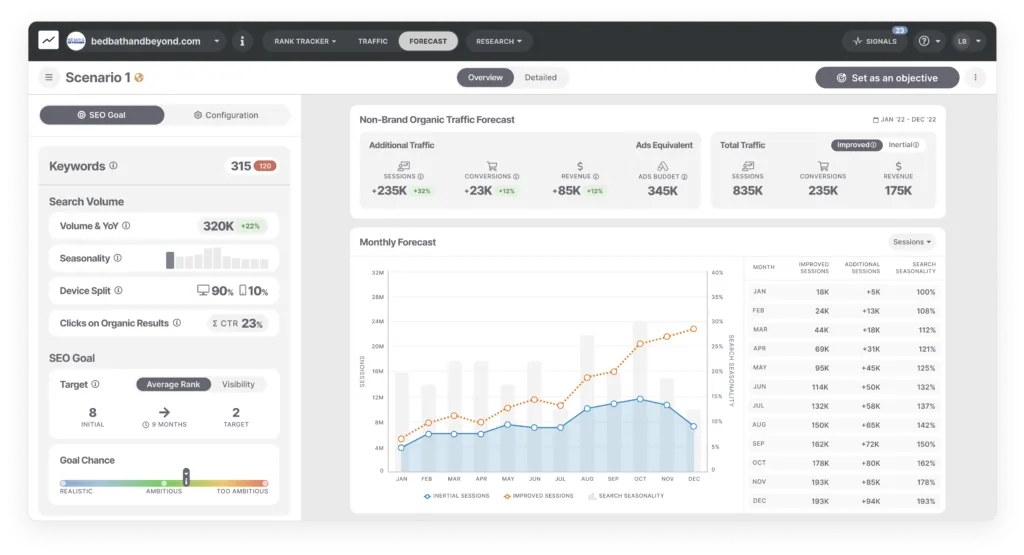
SEO Experts, making sure you're on the top
Moving your Business according to ever changing Google algo
Search Engines are learning every day, so are we...
Our Internal Brainstorming sessions make sure that we are up to the latest advancements. Organic audience are always better with 50% more conversion rate, we know that.
Let's make a truce happen between website and sales funnels.
Ranking with the relevant keywords
Local Visibility Ranking
Completely White Label Services
SEO Experts, making sure you're on the top
Moving your Business according to ever changing Google algo
Search Engines are learning everyday, so are we..
Our Internal Brain storming sessions make sure that we are up to the latest advancements. Organic audience are always better with 50% more conversion rate, we know that.
Lets make a truce happen between website and sales funnels.
Ranking with the relevant keywords
Local Visibility Ranking
Completely White Label Services
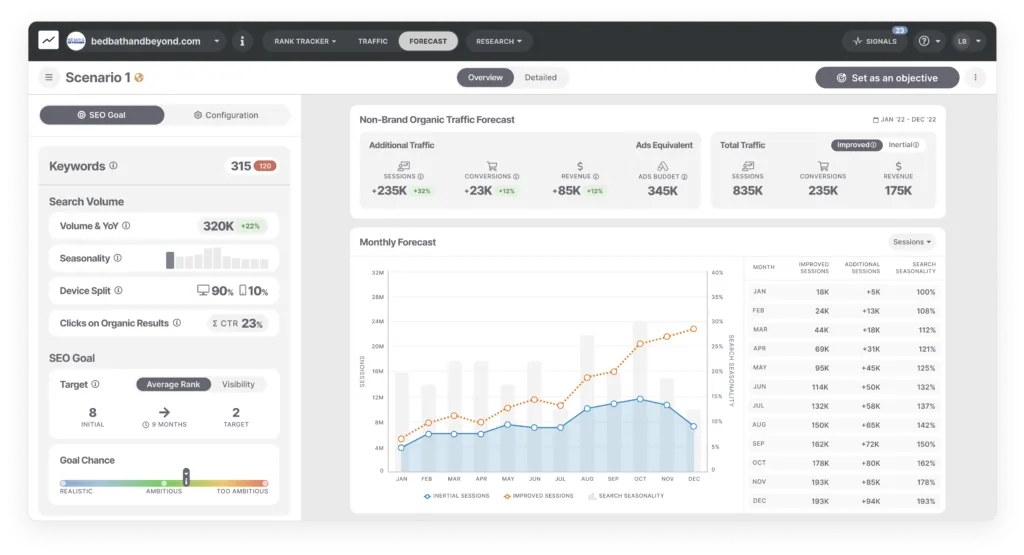
Media Buyers, will get you never ending leads
Tired of ads not working out?
Most of the "Expert" media buyers are not aware of ever-changing Facebook Rules and regulations thus end up blocking your account. We have weekly calls with Facebook representatives to be briefed about what's coming next, so we are ready before hand
Paid Ads on Facebook, TikTok. Google and YouTube
Integrating Ads with GHL
Tracking and Testing metrics and KPIs
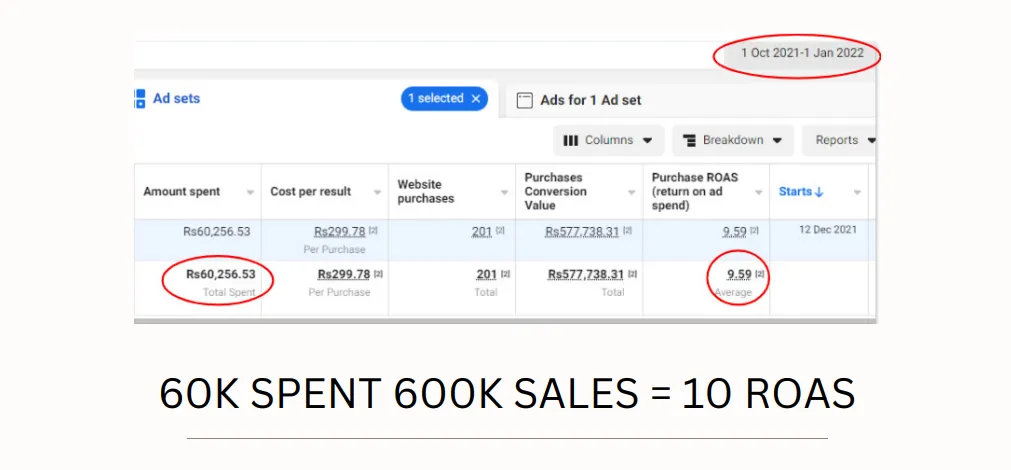
GHLStarboys – Your Tech Partner for Smarter Business Automation
We help businesses save time, close more deals, and deliver 24/7 customer support through Assistible.ai.
Assistible.ai Integration & Setup

🤖 24/7 AI Support That Works for You
Our team is fully trained and experienced with Assistable.ai, whether it is integrating assistable.ai with your existing systems or building a bot inside of it from scratch our agents can do it all under one roof.

Highlights:
AI-powered customer service & lead qualification
Works across chat, email, and SMS
Fully customized conversation flows and AI voice bot
Closebot CRM Setup & Optimization

📊 Close More Deals with a Sales-Ready CRM
We transform Closebot into a powerful sales engine tailored for your business. From organizing leads into pipelines to setting automated follow-ups and tracking KPIs, our setup makes your sales process faster, cleaner, and more profitable.

Highlights:
Customized pipelines & lead stages
Automated deal reminders & follow-ups
Insightful sales performance dashboards
N8N Workflow Automation

⚡ Connect All Your Tools & Automate Everything
With n8n, we build automations that connect your favorite tools — CRM, emails, spreadsheets, ads, payment systems, and more.
Whether you want to sync data, trigger actions automatically, or create multi-step workflows, we make it happen without the need for constant manual work.

Highlights:
Integrates with 1,000+ apps & APIs
100% custom workflow design
Saves hours every week
Each and every one of our Assistant is 100% Managed
Internal Daily KPIs
Live Time Tracking
Free Strategy Sessions
Our Hiring Criteria are based on highly selective skills which makes sure that you get the best fit for your agency. At the backend we make sure that your tasks are started and completed on time. We track the time and monitor our internal tracking sheets.
24 HOUR SERVICES ACROSS THE GLOBE

Free Replacements

Yes, you heard it. Free!
Sometimes it does not work out BUT you don't have to pay the price of that. If a VA doesn't perform, we would replace them for you and make sure the next one is shadowed and ready to take off. This is all free of cost.
We also refresh your payment date from the day replacement is done if the request is made within 7 days.
Starting from: $3/hour
LIVE TIME TRACKING
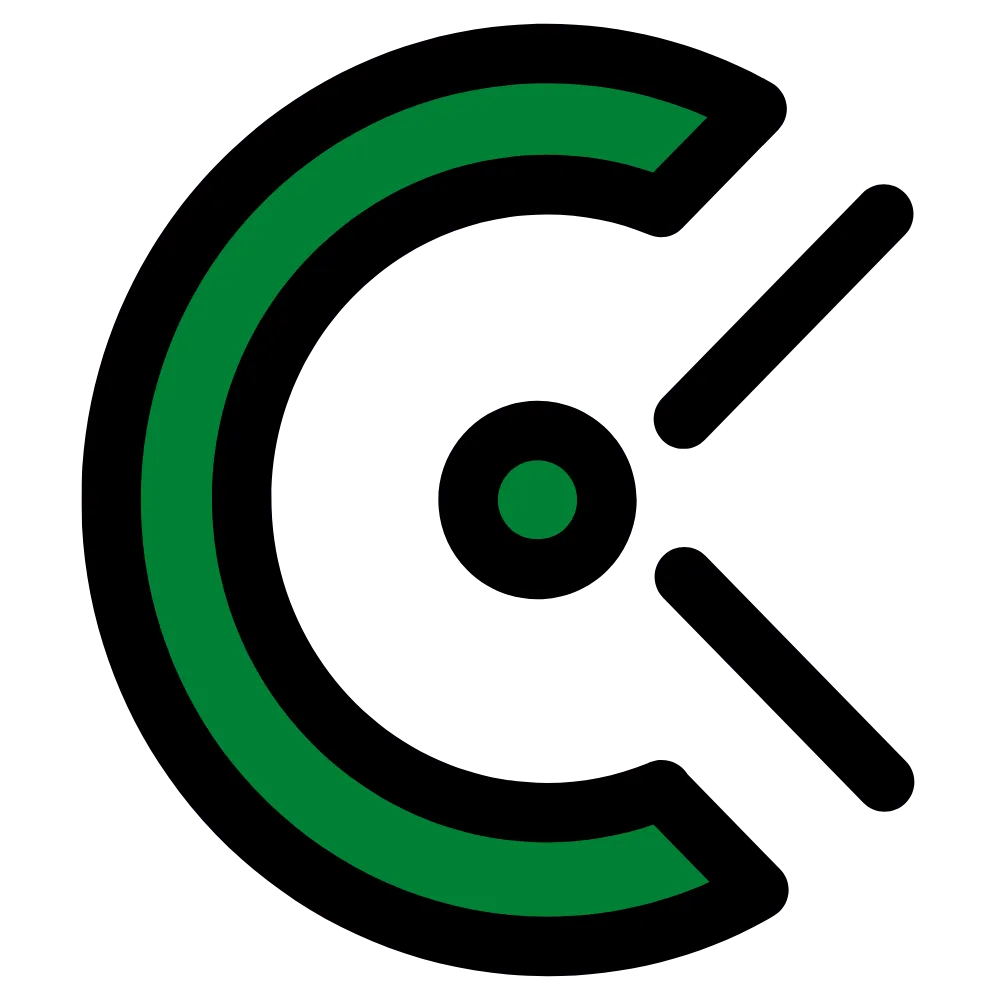
Live time tracking for your GHL Virtual Assistants
All the VAs works according to your time zone 8hrs/day so there is no gap in the communication and they're working when you are working, boosting your business performance. Imagine getting your calendar filled in while you're on the call with another client.
Starting From: $3/hour
Team of VAs

You Can Hire a Team of 8 Managed VAs
1. CRM Expert
2. Graphic Designer
3. Video Editor
4. SEO Expert
5. Appointment Setter
6. Data Entry and Admin
7. Media Buyer
8. Social Media Manager
9. Project Manager
Starting From: $2000/Month
All Highlevel based agencies have the same problems, but that is not something that cannot be fixed.
Need high quality & high converting funnels to engage more leads?
Frustrated with purchasing low-quality snapshots that take hours to figure out?
Is automation not functioning according to your desired expectations?
Curious about the extensive capabilities of GoHighLevel beyond what you already know?
Eager to explore and learn additional cool tips and tricks for maximizing your use of GoHighLevel (GHL)?
Unsure if your GoHighLevel is optimized with the best settings?
Looking for assistance in crafting and designing your SaaS website?
Require assistance in customizing the dashboard's appearance to align perfectly with your brand?
Looking to offer your clients genuine white-label marketing services for their business?
Feeling overwhelmed and in need of guidance on where to begin? Seek a consultation to get started on the right track.
Use this Calendar to book a Free Consultation call with one of our Experts
Don't make the mistake of working IN your business
Hire the best GHL experts who are always learning
Choosing GHL Star Boys would not only give you talented GHL experts who are cooperative and responsive, but you would also get free Brainstorming sessions if you ever needed to address anything on the top of that every agent would be backed by our team of experts.
Listen to the people we've served...
Growth Like SpaceX Rocket... hehe
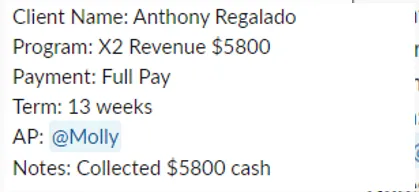
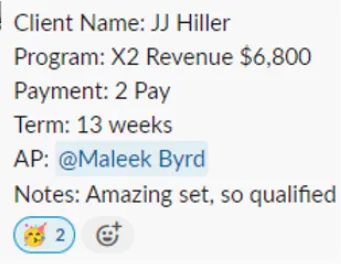
What Our Clients are Saying
Here's what agencies are saying in our slack channels. Updated in real time

Our process
From starting line to finish line, WE USE NITROUS!!
First 1-1 Introductory Call
You book a call with our Team. We discuss about what your needs are and who could be the perfect fit for your agency.
Finding the right fit
According to the information you've provided us, we search among our pool of hundreds of VAs to find the right fit for you.
Vetting
We get the VA ready to start working with you and your clients completely White label
On-boarding
We add you with the Project manager and VA inside our Slack channel. You are always in direct contact with the VA over slack open to have daily/ weekly meetings.
Management..
Our team Manages the VA for you, which means even if you are not tracking the activities of the VAs... WE ARE. We make sure the VA is on time and efficiency is not compromised.
HIRE REMOTE TEAM MEMBERS AND DELEGATE YOUR TIME TAKING TASKS
EVERY PLACEMENT IS BACKED BY OUR LIFETIME FREE REPLACEMENT WARRANTY!
WITH GHLSTARBOYS YOU CAN WORK ON YOUR BUSINESS INSTEAD OF WORKING IN YOUR BUSINESS

How to Set Up Zoom Integration for Users' Calendar Bookings in Go High Level CRM
How to Set Up Zoom Integration for Users' Calendar Bookings in Go High Level CRM
In the fast-paced world of today, efficiency is the name of the game, and when it comes to scheduling, every second matters. Every second counts. Go High Level CRM is a well-known CRM application that provides users with a broad range of scheduling options. Go High Level CRM users are able to easily connect their calendar bookings with virtual meetings because the software has been integrated with Zoom, the industry's premier video conferencing service.
In this blog article, we will walk you through the process of setting up the Zoom integration inside Go High Level CRM, which will enable you to optimize the workflow of arranging appointments and improve engagement with your customers.
Register for the Go High Level CRM platform:
Go to the Go High Level CRM if you haven't already and sign up for an account there if you haven't before. To make an account, you will need to go through the registration process and enter the information that is requested.
Navigate to the Integrations Section:
After you have successfully logged in to your account with Go High Level CRM, navigate to the "Integrations" section of the website. This information is often accessible through the Go High Level CRM platform's primary menu or the settings section.
Locate the Zoom Integration:
Look for an option to integrate Zoom into your account within the "Integrations" section. Simply clicking on it will start the configuration process.
Connect Your Account to Zoom:
You will need to connect your Zoom account in order to complete the integration process for Go High Level CRM. To authorize the integration and allow the appropriate permissions to access your Zoom account, you will need to follow the instructions that appear on-screen.
Configure the Zoom Integration Settings:
After successfully connecting your Zoom account, you will be given the opportunity to specify a variety of integration-related parameters at your discretion. Typical defaults for these settings include meeting lengths, notifications for meeting reminders, and further individualized options. Make the necessary adjustments so that they correspond to your expectations and requirements.
6) Set Up Booking Pages:
You have the ability to develop individualized booking pages with Go High Level CRM, which gives customers the ability to make appointments with you. You can either make a new booking page or amend an existing one by going to the area labeled "booking pages."
7) Enabling Zoom Integration for Booking Pages:
You can enable Zoom integration by looking for an option to do so under the settings for the booking page. When you turn on this option, you ensure that any planned Go High Level CRM appointments that are created through the booking page will produce Zoom meeting links on their own automatically.
8) Testing the Integration:
It is vital to do tests on the configuration in order to guarantee that the Zoom integration is operating as it should. You can test out your booking page by creating a test booking and ensuring that a Zoom meeting link is generated for the appointment that you have planned.
9) Inform the Customers:
Now that the integration with Zoom has been successfully installed, it is important to notify your customers about the new method of making appointments in Go High Level CRM. Give them the link to the booking page and let them know that the appointments will be conducted using Zoom. You can also include any further instructions or reminders that they might require in the package.
FAQS
-How does my scheduling process benefit from the Zoom integration?
Your calendar reservations and virtual meetings can be effortlessly connected by integrating Zoom with Go High Level CRM. This simplifies your scheduling procedure, does away with the necessity for manual coordination, and improves video conferencing contact with your clients.
-How does my scheduling process benefit from the Zoom integration?
Your calendar reservations and virtual meetings can be effortlessly connected by integrating Zoom with Go High Level CRM. This simplifies your scheduling procedure, does away with the necessity for manual coordination, and improves video conferencing contact with your clients.
-Is a separate Zoom account required in order to combine Zoom with Go High Level CRM?
Yes, a Zoom account is required in order to link Zoom with Go High Level CRM. If you do not already have a Zoom account, you can create one independently.
-Can I change the Go High Level CRM settings for the Zoom integration?
Yes, you may set up a variety of options for the Zoom integration. This offers predetermined meeting lengths, alerts for reminders, and other customised choices to meet your needs and preferences.
-How do I make my booking pages use Zoom integration?
Go to the booking page settings in Go High Level CRM to enable the Zoom integration for your booking pages. Find the toggle for the Zoom integration, then turn it on. By doing this, it is ensured that Zoom meeting links will be generated automatically for the appointments made through the booking page.
-Before utilizing it with real clients, can I test the Zoom integration?
Yes, Testing the Zoom integration with Go High Level CRM is highly advised. Using your booking page, create a test booking to ensure that a Zoom meeting link is generated properly for the planned appointment. This enables you to check that the integration is working as it should.
-Can I provide my clients instructions or reminders about the Zoom meetings?
Yes. When you share the URL to the booking page with your clients in fact, include further instructions or reminders. You can let them know that the meetings will be held through Zoom and give them any further information or instructions they might need.
-Is a separate Zoom account required in order to combine Zoom with Go High Level CRM?
Yes, a Zoom account is required in order to link Zoom with Go High Level CRM. If you do not already have a Zoom account, you can create one independently.
-Can I change the Go High Level CRM settings for the Zoom integration?
Yes, you may set up a variety of options for the Zoom and Go High Level CRM integration. This offers predetermined meeting lengths, alerts for reminders, and other customised choices to meet your needs and preferences.
-How do I make my booking pages use Zoom integration?
Go to the booking page settings in Go High Level CRM to enable the Zoom integration for your booking pages. Find the toggle for the Zoom integration, then turn it on. By doing this, it is ensured that Zoom meeting links will be generated automatically for the appointments made through the booking page.
-Before utilizing it with real clients, can I test the Zoom integration?
Yes. Testing the Zoom integration with Go High Level CRM is highly advised. Using your booking page, create a test booking to ensure that a Zoom meeting link is generated properly for the planned appointment. This enables you to check that the integration is working as it should.
-Can I provide my clients instructions or reminders about the Zoom meetings?
When you share the URL to the booking page with your clients in Go High Level CRM, you may, in fact, include further instructions or reminders. You can let them know that the meetings will be held through Zoom and give them any further information or instructions they might need.
Conclusion:
By integrating Zoom with Go High Level CRM, you can make the scheduling process more streamlined and provide your customers with a more unified experience. You should be able to set up the Zoom integration inside Go High Level CRM more quickly and effectively by following the procedures that are provided in this blog post. Boost the effectiveness of your company's communication and operations by taking use of the power offered by online meetings and the ease of use provided by this Go High Level CRM integration.
Blogs help you connect with your audience on a more personal level and allow them to interact with you in an individual capacity. Blogging also helps to present viewers with fresh content regularly.

With that said, here are 8 reasons why you should start blogging on your website today! 👊
1. Drive traffic to your website
With the right blog, you can drive traffic to your site consistently. A blog is also a great way to generate sales. If people visit your blog and sign up for your email newsletter or download a resource that you’ve put out there, they become potential customers or clients of your business. Blogs are a great way to get people engaged with your brand.
2. Convert traffic into leads
Blogging helps your website to be more than just a place for people to visit. It gives them the opportunity to interact with your business in a way that isn’t possible through other forms of content on your website. By blogging, you have the ability to help drive traffic back to your website and convert that traffic into leads. For example, if you blog about an important industry event and share it on Facebook and Twitter, you can expect a boost in new signups to your email list or visitors to your website.
3. Become an authority
Blogs are a great addition to your site as they give you the ability to create authoritative content. They also help you establish credibility and become an expert in your field. Moreover, they provide you with an opportunity to build an audience that will help push your company’s brand recognition.
4. Build relationships with potential customers
One of the most important aspects of starting a blog is establishing a connection with your potential customers. This can be done through engaging in conversation on your blog, posting stories about how you operate your business, or even sharing inspiring content that you think will resonate with them. These interactions also make it easier for you to keep up with what people are saying and sharing on social media.
5. You can repurpose blog content for social media
This is a great way to get more mileage out of your blogs and increase traffic. However, it's important to use the right type of content on Facebook. If you write about topics like parenting, personal finance, or food, they might not be as relevant on Facebook as other types of posts.
If you are looking to make money online, affiliate marketing has become one of the most popular. Affiliate marketing allows bloggers to earn commissions by promoting products and services from others. The blogger does not need to own any product or service to be able to promote them. All he needs is a link to the product or service which he wants to promote.
6. It drives long-term results
A blog is an essential tool for building a long-term relationship with your audience. The best blogs will eventually become an extension of your company’s culture and marketing strategy, which means that each article you publish has the potential to create a lasting impact on your brand.
Your blog serves as a platform through which you can share information, knowledge, and tips on your preferred topics. This allows you to provide valuable content with value in return. The more time readers spend on your website, the more chances there are for them to get familiarized with your business and become customers down the line.
7. Blogging helps with link building
Your blog should be the top source of information for your business. By writing consistently on your blog, you’ll want to build links back to your website and help increase its authority.
You can use a free service like Google Analytics to track how many people are visiting your site. This will give you an idea of what kind of traffic is coming in from where. You can then decide whether or not it makes sense to invest money into advertising.
If you have a blog that has been around for a while, you may find yourself having trouble getting new readers. If this is the case, there are many things you can do to get more traffic to your site.
You need to make sure that you are providing value in some way to your audience. This means that you should be offering something of interest and benefit to them. You will also want to provide quality content on a regular basis.
Make sure you have an RSS feed so that people can subscribe to your blog. This will allow them to receive updates whenever you post new articles.
8. It increases SEO
Search engine optimization is a vital part of any successful digital marketing campaign. A well-written blog can improve your search rankings by helping you rank higher in search engines. When someone searches for a topic related to your niche, they will often click on the first few pages of results. These are usually the websites that have the most relevant content.
If you want to get more traffic from Google and other search engines, make sure you use keywords throughout your site. This means using them in titles, headers, subtitles, and even in the body of your articles. If you do this, it will help people find what they’re looking for when they type in a keyword or phrase into their browser.
This means that regardless of what your business offers, your target audience is likely searching for products or services like yours on search engines like Google.
Other resources to help you get started with blogging
Start your own blog checklist:
Here is a quick checklist to get you started with you website blow. Remember imperfect action beats inaction, get started and keep publishing.
Create your blog page then add the blog element
Add the blog element to your page and select if you want compact or list view
Start planning your blog topics by Identifying what resonates with your audience. If you are stuck you can use sites like - https://answerthepublic.com/
Create an outline serves your company goals.
Write conversationally, like if you were telling a story to a friend
Pick a catchy title.
Use several media types (gif, short video, or image) to deliver your messages.
Use data to back up claims or ideas - make sure to cite all sources❗
Have a call to action and or give your audience something to walk away with.
Take 30 minutes to edit your post.


























































